Computer-generated art using AI has become increasingly popular in recent years, allowing anyone to create stunning artwork with minimal effort. AI art generators use machine learning algorithms to interpret prompts and generate unique images, often with surprising and impressive results. In this article, we will explore the world of AI-generated art and provide tips and tricks for creating your own masterpieces.
What is AI-generated art? Simply put, it is art created using artificial intelligence. AI algorithms can analyze prompts and generate images based on a variety of factors, such as color, texture, and composition. These algorithms can be trained on a wide range of data sets, from photographs to abstract designs, allowing for a nearly infinite range of possibilities.
Choosing an AI art generator is an important first step in creating your own computer generated art. There are many different options available, each with its strengths and weaknesses. Some generators specialize in realistic images, while others focus on abstract designs. By researching and experimenting with different generators, you can find the one that best suits your needs and artistic vision.
Key Takeaways
- AI-generated art is created using machine learning algorithms to interpret prompts and generate unique images.
- Choosing the right AI art generator is crucial for creating high-quality computer generated art.
- Writing a good prompt and exploring hidden tools within the generator can help you get the most out of your AI-generated art.
What Is AI Generated Art
AI generated art is a form of computer-generated art created using artificial intelligence (AI) algorithms. These algorithms use a range of techniques such as machine learning, deep neural networks, and generative adversarial networks (GANs) to create images, sounds, or other forms of art. The process of creating AI-generated art involves training a machine learning model on a dataset of images or other input data, and then using that model to generate new images based on the input data.
One of the most popular techniques for creating AI-generated art is through the use of GANs. GAN consist of two neural networks: a generator network and a discriminator network. The generator network creates new images, while the discriminator network tries to distinguish between real and generated images. The two networks are trained together, with the generator network trying to create images that fool the discriminator network into thinking they are real.
AI-generated art can take many forms, from abstract images to realistic portraits. The quality of the art depends on the quality of the input data and the complexity of the AI algorithm used to generate it. Some AI-generated art is indistinguishable from art created by human artists, while other pieces have a distinctly artificial look and feel.
AI-generated art has many potential applications, from creating digital art for advertising and marketing campaigns to generating new and unique art styles for video games and other media. As AI technology continues to improve, we can expect to see more and more AI-generated art in the future.
Choosing An Ai Art Generator
When it comes to creating computer-generated art using AI, choosing the right AI art generator is crucial. There are various AI art generators available, each with its unique features and capabilities. In this section, we'll discuss some of the popular AI art generators and what makes them stand out.
Here are 6 examples of Ai Art Generators
-
Artbreeder: Artbreeder is a popular AI art generator that allows users to create a wide range of art styles, including portraits, landscapes, and abstract art. The AI model behind Artbreeder uses a technique called GANs (Generative Adversarial Networks) to generate high-quality images that can be further refined by adjusting various parameters.
-
DeepArt.io: DeepArt.io is another AI art generator that uses a similar GANs technique to generate computer-generated art. However, what sets DeepArt.io apart is its ability to transfer the style of one image to another. This means that users can create unique art styles by combining the style of one image with the content of another.
-
Runway ML: Runway ML is an AI art generator that allows users to create art using pre-trained models or by training their own models. This makes Runway ML an ideal choice for users who want more control over the AI model's behavior and output.
-
DALL-E 2: DALL-E 2 is an AI art generator developed by OpenAI that can generate high-quality images from textual descriptions. This means that users can create art simply by describing what they want to see in the image.
-
GANBreeder: GANBreeder is an AI art generator that uses GANs to generate images that can be further refined by adjusting various parameters. What sets GANBreeder apart is its user-friendly interface that allows users to create unique art styles with ease.
-
NeuralStyler: NeuralStyler is an AI art generator that allows users to transfer the style of one image to another. However, what sets NeuralStyler apart is its ability to transfer the style of an entire painting to an image, making it an ideal choice for users who want to create art in the style of their favorite painters.
When choosing an AI art generator, it's essential to consider how the generator works and what kind of output it can produce. Some generators use pre-trained models, while others allow users to train their own models. Some generators specialize in specific art styles, while others can generate a wide range of styles. By considering these factors, users can choose an AI art generator that best fits their needs and preferences.
How To Create A Computer-Generated Art Using AI
AI art generators are a great tool for creating computer-generated art. These generators use machine learning algorithms and deep neural networks to create stunning artwork from text prompts. Here are some steps to follow when using an AI art generator:
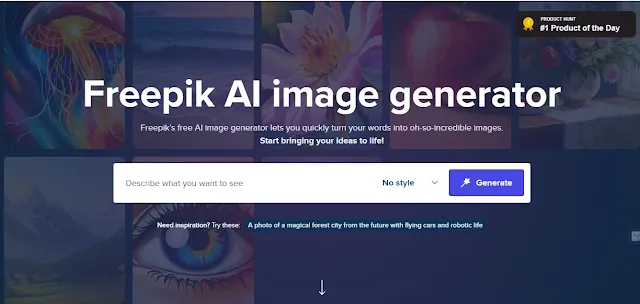 |
| Creating a computer generated art using AI |
-
Choose a reliable AI art generator: There are many AI art generators available on the internet. However, it is important to choose a reliable one that produces quality results. Some popular AI art generators include Img2Go, Deep Dream Generator, and Artbreeder.
-
Input your text prompt: Once you have chosen an AI art generator, you will need to input your text prompt. This prompt should capture your vision for the artwork you want to create. It can be anything from a simple phrase to a detailed description.
-
Watch the magic unfold: After you have inputted your text prompt, sit back and watch the magic unfold. Within seconds, the AI algorithm will go to work and create stunning artwork infused with captivating colors, textures, and compositions.
-
Refine and adjust: Once the AI art generator has finished creating your artwork, you can refine and adjust it to your liking. You can change the colors, add or remove elements, and adjust the composition to create a unique piece of art.
-
Download and share: After you have refined and adjusted your artwork, you can download it and share it with others. You can use it as a digital wallpaper, print it out and frame it, or use it in your graphic design projects.
Using an AI art generator is a great way to create computer-generated art quickly and easily. By following these steps, you can create stunning artwork that captures your vision and expresses your creativity.
How To Write A Good Ai Art Prompt
When creating computer-generated art using AI, writing a good prompt is key to achieving the desired output. Here are some tips to help you write a good AI art prompt:
Text Prompt
The text prompt is the foundation of the AI art generation process. It should be clear and concise, describing the image you want to generate in detail. Consider starting your prompt with phrases like "a photo of..." or "a drawing of..." to give the AI a clear idea of what you want.
Text To Image AI
Text-to-image AI is a technology that allows you to generate images based on written descriptions. When writing an AI art prompt, keep in mind that the AI will interpret the text literally. Therefore, it's important to be specific and avoid vague language.
Creating Art
When creating art with AI, it's important to remember that the AI is a tool, not a replacement for creativity. The AI can generate images based on your input, but it's up to you to use your creativity to turn those images into art.
Additional Ai Art Prompt Tips To Consider
Here are some additional tips to help you write a good AI art prompt:
- Be specific: The more specific your prompt, the better the AI will be able to interpret it.
- Use descriptive language: Use descriptive language to help the AI understand what you want.
- Avoid ambiguity: Avoid using vague language that could be interpreted in multiple ways.
- Use references: Provide references to images or art that are similar to what you want to generate.
60 Ai Art Prompt Examples To Try
Here are 60 AI art prompt examples to get you started:
- A photo of a sunset over the ocean
- A drawing of a cat wearing a hat
- An abstract painting with bright colors
- A landscape with mountains in the background
- A portrait of a person with blue eyes
- A still life with fruit and flowers
- A cityscape at night
- A cartoon character in a superhero costume
- A surrealistic scene with floating objects
- A black and white photograph of a city street
- A painting of a forest in autumn
- A drawing of a mermaid underwater
- A portrait of a person with curly hair
- A still life with books and a cup of coffee
- An abstract painting with geometric shapes
- A landscape with a river flowing through it
- A photo of a bird perched on a tree branch
- A drawing of a dog playing with a ball
- A cityscape during the day
- A painting of a beach with palm trees
- A portrait of a person with glasses
- A still life with a vase of flowers
- An abstract painting with swirls and curves
- A landscape with a waterfall
- A photo of a horse running in a field
- A drawing of a butterfly on a flower
- A cityscape in the rain
- A painting of a snowy landscape
- A portrait of a person with a beard
- A still life with a bowl of fruit
- An abstract painting with splatters and drips
- A landscape with a desert
- A photo of a dog sleeping on a couch
- A drawing of a dragon in flight
- A cityscape in the fog
- A painting of a mountain range
- A portrait of a person with a hat
- A still life with a bottle of wine and glasses
- An abstract painting with lines and shapes
- A landscape with a beach and waves
- A photo of a flower garden
- A drawing of a unicorn in a forest
- A cityscape in the snow
- A painting of a lake at sunset
- A portrait of a person with a piercing
- A still life with a candle and matches
- An abstract painting with circles and dots
- A landscape with a vineyard
- A photo of a waterfall in the mountains
- A drawing of a lion in the savannah
- A cityscape with a bridge
- A painting of a field of sunflowers
- A portrait of a person with a tattoo
- A still life with a bowl of soup
- An abstract painting with squares and rectangles
- A landscape with a forest and a river
- A photo of a lighthouse on the coast
- A drawing of a fish in a pond
- A cityscape with skyscrapers
- A painting of a castle on a hill
Ways Of Improving Your Ai Generated Art
Creating computer-generated art using AI can be a fun and creative process. However, not all AI-generated art is created equal. Here are some tips for improving your AI-generated art:
1. Choose the Right AI Art Generator
There are many different AI art generators available, each with its own unique style and capabilities. It's important to choose the right one for your needs. Some generators specialize in realistic portraits, while others are better suited for abstract or surrealistic art. Research different AI art generators and experiment with different ones to find the right fit for your project.
2. Fine-Tune Your Prompts
The prompts you give to your AI art generator can greatly affect the quality of the resulting art. Be specific in your prompts and experiment with different variations to see what works best. For example, if you want to create a portrait, try adjusting the lighting, background, and facial expression prompts to achieve the desired effect.
3. Use High-Quality Images
The quality of the images you use as input for your AI art generator can affect the quality of the resulting art. Use high-resolution images with good lighting and contrast for the best results.
4. Experiment with Different Styles
Don't be afraid to experiment with different art styles and techniques. Try combining different styles or using different settings to create unique and interesting art.
5. Edit and Refine Your Art
AI-generated art is not always perfect. Take the time to edit and refine your art to achieve the desired result. Use editing software to adjust colors, contrast, and other settings to enhance your art and make it truly unique.
By following these tips, you can improve the quality of your AI-generated art and create stunning works of digital art.
Explore Hidden Tools Inside AI Art Generators
AI art generators are more than just simple tools that create random images. They offer a wide range of settings and editing tools that allow artists to fine-tune their creations and achieve the desired results. Here are some of the hidden tools inside AI art generators that artists can explore to create better computer-generated art:
1. Adjusting Style and Parameters
Most AI art generators allow artists to adjust the style and parameters of their creations. Style refers to the overall look and feel of the image, while parameters refer to the specific settings that affect the image's appearance. By adjusting these settings, artists can create unique and personalized images that reflect their artistic vision.
2. Adding Textures and Filters
AI art generators also offer a range of textures and filters that artists can use to enhance their images. These textures and filters can add depth, complexity, and visual interest to the image, making it more engaging and impactful.
3. Combining Multiple Images
Some AI art generators allow artists to combine multiple images to create a single, more complex image. This feature can be used to create collages, mosaics, and other types of composite images that are visually striking and unique.
4. Fine-Tuning the Output
Finally, most AI art generators offer a range of fine-tuning options that allow artists to adjust the output image's size, resolution, and other parameters. These options can be used to create images that are optimized for specific platforms or applications, such as social media, print, or digital displays.
By exploring these hidden tools inside AI art generators, artists can create computer-generated art that is unique, engaging, and visually stunning. With a little practice and experimentation, anyone can become an AI artist and unleash their creativity in new and exciting ways.
Get The Most Out Of AI Generators
AI art generators have made it possible for anyone to create computer-generated art. However, to get the best results, you need to fine-tune your prompts. Here are some tips to help you get the most out of AI generators:
1. Experiment with Different Prompts
Try different prompts to see what kind of images they generate. Don't be afraid to experiment with different words, phrases, and concepts. You might be surprised by the results.
2. Use Descriptive Prompts
The more descriptive your prompts are, the better the results will be. Be specific about the colors, shapes, and textures you want to see in your image. This will help the AI generator create a more accurate representation of your vision.
3. Choose the Right AI Generator
There are many AI art generators available online, and each one has its strengths and weaknesses. Do your research and choose the one that best fits your needs. Some generators are better at creating abstract art, while others excel at creating realistic images.
4. Fine-Tune Your Image
Once you have generated an image, don't be afraid to fine-tune it. Many AI generators allow you to adjust the colors, shapes, and textures of the image. This can help you create a more personalized and unique piece of art.
5. Share Your Art
Finally, don't forget to share your art with others. Many AI art generators have built-in sharing features that allow you to post your art on social media or save it to your computer. Sharing your art can help inspire others and get feedback on your work.
By following these tips, you can get the most out of AI generators and create stunning computer-generated art.
Conclusion
In conclusion, creating computer-generated art using AI has become more accessible than ever before. With the help of AI art generators, anyone can be an artist, as long as they have a clear prompt to fine-tune.
There are different AI art generators available, such as DALL·E, which allows users to generate images with both "text to image" and "text-guided image to image" generation algorithms. However, it is not guaranteed that one will get accepted, and it can take a few months to get an invitation after applying via waitlist.
It is essential to keep in mind that AI-generated art is still a relatively new field, and there are ethical considerations to be aware of. As AI-generated art becomes more prevalent, it is crucial to ensure that the rights of artists and creators are protected.
Overall, creating computer-generated art using AI is an exciting field with endless possibilities. As technology continues to evolve, it will be interesting to see how AI-generated art will change and shape the world of art in the future.
Frequently Asked Questions
What are some beginner-friendly AI art generators?
There are several beginner-friendly AI art generators available online, including Deep Dream Generator, Artbreeder, and RunwayML. These tools offer easy-to-use interfaces and provide a range of pre-trained models that can help users create unique and interesting AI-generated art.
How can I create AI-generated art of myself?
To create AI-generated art of yourself, you can use tools like Artisto or Prisma that allow you to upload a photo and apply various filters and styles to create unique and artistic images. Alternatively, you can use tools like DeepArt.io or NeuralStyle.art that allow you to upload a photo and apply a specific style to it, such as the style of a famous artist or a particular art movement.
Are there any AI tools that can help me make digital art?
Yes, there are several AI tools that can help you make digital art, including Adobe Photoshop, Corel Painter, and Procreate. These tools use AI algorithms to assist with tasks like brushstrokes, color selection, and image manipulation, making it easier for artists to create digital art.
Is it legal to use AI-generated art?
The legal status of AI-generated art is still unclear, but in general, it is considered to be a form of intellectual property. If you create AI-generated art using someone else's copyrighted material, such as a photograph or a painting, you may be infringing on their rights. It is always best to create your own original content or use public domain materials.
What are some popular AI-generated art styles?
Some popular AI-generated art styles include abstract art, surrealism, and pop art. Many AI art generators also offer pre-trained models that can create art in the style of famous artists like Van Gogh or Picasso.
How can I create AI-generated art for free?
There are several free AI art generators available online, including Deep Dream Generator, Artbreeder, and NeuralStyle.art. These tools offer a range of pre-trained models and allow users to create unique and interesting AI-generated art without any cost.




.webp)
.webp)
.webp)

Post a Comment