A web3 wallet is an essential tool for anyone interested in storing and managing their digital assets. Whether you're a seasoned crypto investor or just starting out, having a secure and reliable wallet is crucial. In this article, we'll guide you through the process of creating a web3 wallet, from choosing the right wallet provider to setting up your account and securing your private keys. With our step-by-step instructions and helpful tips on how to create a Web3 wallet with confidence and ease, if you're ready to take control of your digital assets, let's get started!
Key Takeaways
- A Web3 wallet is a decentralized digital wallet that allows users to store, manage, and transfer their digital assets on the blockchain.
- Creating a Web3 wallet is essential for anyone who wants to participate in the Web3 ecosystem.
- Web3 wallets are more secure, transparent, and open than traditional wallets, making them an essential component of the Web3 infrastructure.
What is Web3?
Web3 refers to the next generation of the internet, which is decentralized and built on blockchain technology. It is also known as the decentralized web or the blockchain web. Unlike the current web, which is centralized and controlled by a few large corporations, Web3 is designed to be open, transparent, and accessible to everyone.
Web3 enables users to interact with decentralized applications (DApps) and services that are built on blockchain technology. These DApps are not owned or controlled by any single entity, but rather run on a decentralized network of computers. This means that no one can shut them down or manipulate them, and they operate autonomously according to their pre-defined rules.
To interact with Web3 and DApps, users need a Web3 wallet, also known as a crypto wallet. This is a digital or physical device that stores their private keys, which are used to access and manage cryptocurrency and blockchain-based assets, like NFTs. Private keys are unique codes that are generated for each wallet and are required to access the funds and assets stored in that wallet.
Web3 wallets also allow users to sign transactions and interact with DApps securely. They provide a user-friendly interface for users to manage their assets and interact with the decentralized web. There are various types of Web3 wallets available, including browser extensions like MetaMask, mobile wallets like Trust Wallet, and hardware wallets like Ledger.
What is Web3 Wallet?
A Web3 wallet, also known as a crypto wallet, is a digital or physical device that allows users to store and manage their technical assets, such as cryptocurrencies and blockchain-based assets like non-fungible tokens (NFTs). These wallets provide users with full control over their private keys, which are unique codes that grant access to the funds and assets stored in the wallet.
Web3 wallets allow users to interact with decentralized applications (dApps) on various blockchains, enabling them to participate in decentralized finance (DeFi) and other blockchain-based activities. These wallets are designed to be secure and provide users with a high level of privacy, making them an essential tool for anyone looking to engage with the blockchain ecosystem.
There are several types of Web3 wallets available, including software wallets, hardware wallets, and paper wallets. Software wallets are the most common type of wallet and can be downloaded and installed on a computer or mobile device. Hardware wallets, on the other hand, are physical devices that store private keys offline, making them more secure than software wallets. Paper wallets are also an option, but they are less convenient than software or hardware wallets and require users to store their private keys on a piece of paper.
Why Create a Web3 Wallet?
Web3 wallets are becoming increasingly popular as people explore the world of cryptocurrencies and decentralized applications. Here are a few reasons why someone might want to create a Web3 wallet:
Enabling Users
Web3 wallets enable users to interact with decentralized applications (dApps) and blockchain networks. By creating a Web3 wallet, users can securely store, send, and receive cryptocurrencies and digital assets. This allows them to participate in the decentralized economy and take control of their financial future.
Web3 Well-Trained for Beginners
Web3 wallets are designed to be user-friendly and accessible to beginners. Many Web3 wallets, such as MetaMask, offer simple setup processes and intuitive interfaces. This makes it easy for beginners to get started with cryptocurrencies and dApps without needing extensive technical knowledge.
Web3 Wallet for Non Technical Users
Web3 wallets are also useful for non-technical users who want to participate in the decentralized economy. By creating a Web3 wallet, users can easily access and use dApps without needing to understand the underlying technology. This makes it possible for anyone to participate in the decentralized economy, regardless of their technical background.
Overall, creating a Web3 wallet is an important step for anyone interested in cryptocurrencies and decentralized applications. By creating a Web3 wallet, users can securely store, send, and receive cryptocurrencies and digital assets, participate in the decentralized economy, and take control of their financial future.
How Does Web3 Wallet Work
Web3 wallets are digital wallets that allow users to interact with decentralized applications, store digital assets such as NFTs and cryptocurrencies, and more. These wallets are built on blockchain technology, allowing users to access and manage their digital assets securely and transparently.
One of the key features of web3 wallets is the ability to interact with smart contracts. Smart contracts are self-executing contracts that automatically enforce the rules and regulations of an agreement. Web3 wallets allow users to interact with these contracts in a secure and transparent manner, without the need for intermediaries.
Web3 wallets also support fungible tokens, which are digital assets that are interchangeable with each other. These tokens are often used in decentralized finance (DeFi) applications, allowing users to trade and exchange assets without the need for traditional financial institutions.
Another important feature of web3 wallets is multi-signature support. Multi-signature wallets require multiple parties to sign off on a transaction before it can be executed. This adds an extra layer of security to the wallet, making it more difficult for hackers to gain access to the user's digital assets.
Is a Web3 Wallet the Same as Crypto Wallet
A Web3 wallet and a crypto wallet are often used interchangeably. However, there is a subtle difference between the two.
A crypto wallet is a digital wallet that stores cryptocurrencies like Bitcoin, Ethereum, and other altcoins. It is used to send and receive cryptocurrencies, and it stores the private keys that enable access to the funds.
On the other hand, a Web3 wallet is a type of crypto wallet that is specifically designed to interact with decentralized applications (dApps) on the blockchain. It is also known as a blockchain wallet or a decentralized wallet.
Web3 wallets are becoming increasingly popular as more dApps are being developed on the blockchain. They allow users to interact with these dApps seamlessly without the need for a third-party intermediary.
One of the key features of a Web3 wallet is that it allows users to maintain control over their private keys. This is important because it ensures that the user's funds are not held by a third party, which could be vulnerable to hacks or theft.
Another advantage of a Web3 wallet is that it enables users to interact with multiple blockchains. For example, a user can use a Web3 wallet to interact with dApps on the Ethereum blockchain and the Binance Smart Chain.
What is Metamask Wallet
Metamask is a popular web3 wallet that allows users to store, manage, and interact with Ethereum-based assets. It is a browser extension that can be installed on Chrome, Firefox, Brave, and other browsers.
Metamask provides a user-friendly interface for interacting with decentralized applications (dApps) on the Ethereum network. Users can easily connect to dApps and sign transactions without having to manually enter their private keys.
One of the main advantages of using Metamask is its support for multiple Ethereum networks, including the mainnet, testnets, and custom networks. This allows users to test their dApps on different networks before deploying them to the mainnet.
Metamask also supports the creation and management of multiple Ethereum accounts. Users can easily switch between different accounts and view their transaction history for each account.
In addition to its wallet functionality, Metamask also provides a built-in decentralized exchange (DEX) that allows users to swap Ethereum-based tokens directly within the wallet.
How to Create a Web3 Wallet
Step 1: Understanding Web3 Wallets
Web3 wallets are like your personal vaults for digital assets in the online world. They are crucial for engaging in decentralized activities such as trading cryptocurrencies and owning non-fungible tokens (NFTs). Picture it as a secure digital container where you keep your internet money and unique digital items.
Step 2: Choosing a Web3 Wallet
For this guide, we'll use MetaMask, a user-friendly and widely used Web3 wallet. Head to metamask.io, the official MetaMask website, to download the wallet. Choose the version compatible with your device, whether it's a computer or smartphone, and follow the installation prompts. It's akin to getting a cool app for your digital adventures.
Step 3: Setting Up Your MetaMask Wallet
Now that MetaMask is on your device, let's set it up.
- Click on the MetaMask icon (usually a fox) and select "Create a Wallet."
- Set a robust password; think of it like creating a secret code to protect your treasure.
- Save the backup phrase MetaMask provides; consider it your emergency key.
- Write it down or keep it in a safe place.
Step 4: Ensuring Wallet Security
Safety is a priority, even in the digital realm.
- Click on your MetaMask account icon.
- Navigate to "Settings" and then "Security & Privacy."
- Activate features like locking your wallet when not in use.
- Think of it as putting a lock on your digital diary.
Step 5: Adding Cryptocurrency to Your Wallet
Your Web3 wallet is ready, but it needs some digital coins. Let's add some crypto.
- Click on "Buy" or "Deposit" in MetaMask.
- Follow the instructions to deposit cryptocurrency.
- If needed, seek help from a hackadex.
Step 6: Exploring the Web3 World
- Visit websites supporting Web3 features.
- Connect your MetaMask wallet to these sites. It's like unlocking secret passages to buy, sell, and trade digital treasures.
Build a Web3 Crypto Wallet with These Features
Creating a web3 crypto wallet requires careful consideration of various factors to ensure a trustworthy and reliable solution for storing digital assets. Here are some features to consider when building a web3 crypto wallet:
User-Friendly Interface
A user-friendly interface is essential for a web3 crypto wallet. It should be easy to navigate, intuitive, and provide clear instructions to users. The wallet should also have a clean and organized design, making it easy for users to manage their digital assets.
Web3 Wallet Security
Security is a top priority when it comes to web3 crypto wallets. The wallet should have robust security measures, such as multi-factor authentication, encryption, and secure storage of private keys. It's also important to regularly update the wallet to ensure it's protected against any new security threats.
Hardware Wallet
A hardware wallet is a physical device that stores a user's private keys and provides an extra layer of security. When building a web3 crypto wallet, it's essential to consider integrating hardware wallet support to provide users with an option for added security.
Seed Phrases
Seed phrases are a series of words that act as a backup for a user's private keys. In case a user loses their private keys, they can use the seed phrase to recover their digital assets. When building a web3 crypto wallet, it's crucial to provide users with a seed phrase and clear instructions on how to use it.
Integrate Web3 into Your Business
Web3 technology has the potential to revolutionize the way businesses operate. It is a decentralized ecosystem that allows for secure and transparent transactions without the need for intermediaries. By integrating Web3 into your business, you can take advantage of its benefits and stay ahead of the competition.
One of the key components of Web3 is decentralized applications (Dapps). These are applications that run on a decentralized network, which means that they are not controlled by any single entity. Dapps can be used for a variety of purposes, including social media, gaming, and finance.
Decentralized finance (DeFi) is another important aspect of Web3. DeFi refers to a system of financial applications that operate on a decentralized network. These applications allow for peer-to-peer transactions without the need for traditional financial intermediaries. By using DeFi applications, businesses can save time and money on transaction fees and can also benefit from increased transparency and security.
Web3 wallet development is also a crucial component of integrating Web3 into your business. A Web3 wallet is a digital wallet that allows users to store and manage their digital assets securely. By developing a Web3 wallet, businesses can provide their users with a secure and convenient way to store and manage their digital assets.
Make Your Web3 Wallet Today
Creating a Web3 wallet has become a necessity in the world of blockchain and decentralized applications (dApps). With the increasing number of cryptocurrencies and tokens, users require a wallet they can trust and that can back up their digital assets.
One of the best Web3 wallets available in the market is the Trust Wallet. It is a secure, open-source, and decentralized wallet that supports multiple cryptocurrencies and tokens. Trust Wallet allows users to connect their wallets to dApps and manage their digital assets effortlessly.
To create a Trust Wallet, users need to download the Trust Wallet app from the App Store or Google Play Store. After downloading the app, users can create a new wallet or import an existing one. Trust Wallet generates a 12-word recovery phrase that users need to securely store in a safe place.
Once the wallet is created, users can connect it to dApps and start managing their digital assets. To connect a Trust Wallet to a dApp, users need to select the "Connect Wallet" option on the dApp and choose Trust Wallet as their preferred wallet.
To enhance the security of a Web3 wallet, users can enable two-factor authentication (2FA) and biometric authentication. 2FA adds an extra layer of security by requiring users to enter a code generated by an authentication app. Biometric authentication, such as Touch ID or Face ID, adds an extra layer of security by requiring users to authenticate themselves using their biometric data.
In conclusion, creating a Web3 wallet is essential for managing digital assets and accessing dApps. Trust Wallet is one of the best Web3 wallets available in the market and offers a secure and user-friendly experience. By connecting a Web3 wallet to a dApp and enhancing its security, users can manage their digital assets with ease and peace of mind.
Frequently Asked Questions
How do I create a Web3 wallet on Ethereum?
To create a Web3 wallet on Ethereum, you will need to use a compatible Web3 wallet provider such as MetaMask or Coinbase Wallet. Once you have installed the wallet, you can create a new wallet address and securely store your private key.
What is a Web3 wallet and how does it differ from other wallets?
A Web3 wallet is a type of digital wallet that is designed specifically for interacting with decentralized applications (dApps) and blockchain technology. Unlike traditional wallets, Web3 wallets allow users to interact with dApps and securely store digital assets like cryptocurrencies and NFTs.
Can I use React Crypto wallet to create a Web3 wallet?
Yes, you can use React Crypto wallet to create a Web3 wallet. React Crypto wallet is a popular open-source library that provides a simple and secure way to integrate Web3 wallets into your dApps.
Which Web3 development company can help me create a secure wallet?
There are several Web3 development companies that can help you create a secure wallet, including ConsenSys, ChainSafe, and Web3 Labs. It is important to choose a reputable company with experience in Web3 development and security.
Is Coinbase wallet considered a Web3 wallet?
Yes, Coinbase Wallet is considered a Web3 wallet. It is a mobile wallet app that allows users to securely store and manage their cryptocurrencies, interact with dApps, and access decentralized finance (DeFi) applications.
Is MetaMask the best option for creating a Web3 wallet?
MetaMask is one of the most popular Web3 wallets and is widely used by developers and users alike. However, there are other Web3 wallets available that offer similar functionality and security, such as Coinbase Wallet and WalletConnect. The best option for creating a Web3 wallet will depend on your specific needs and preferences.




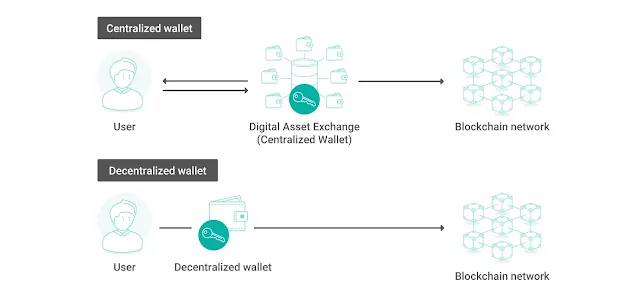

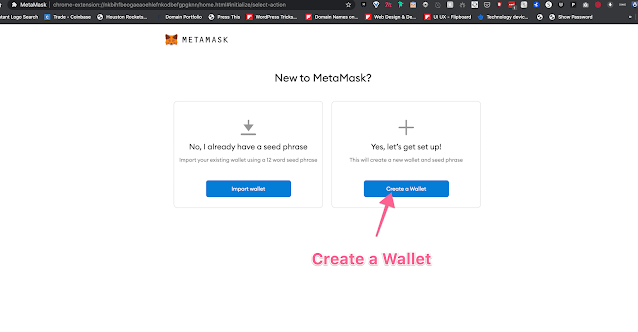
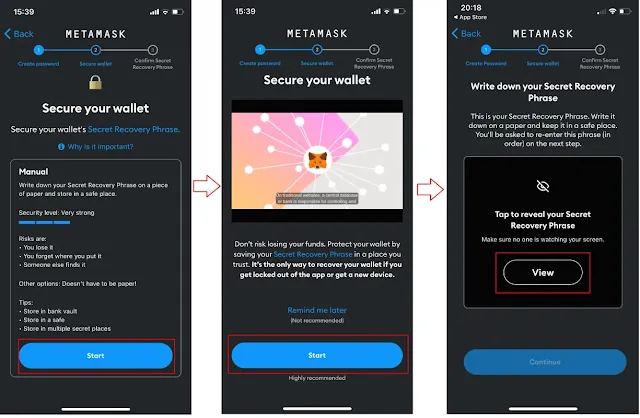
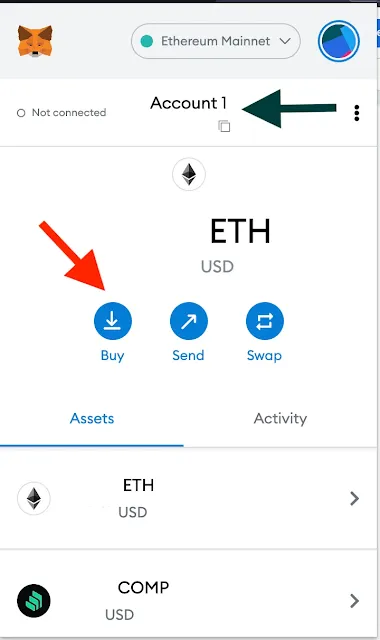
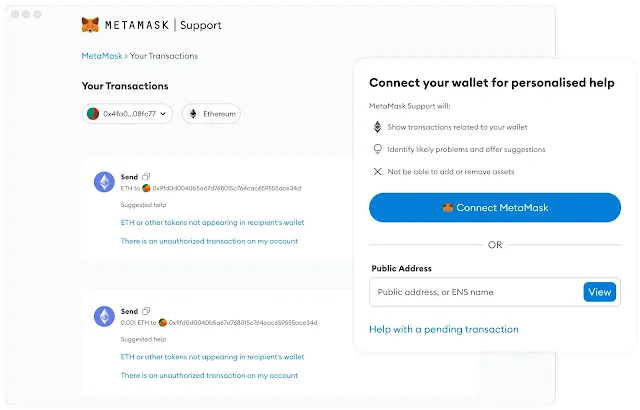

Post a Comment