Smartphones have become an integral part of our daily lives, and we rely on them for various tasks, from communication to entertainment. However, the battery life of these devices is still a major concern for many users. A dead battery can be a frustrating experience, especially when you need your phone the most. In this article, we will discuss 20 ways to improve your phone's battery life, so you can use it for longer periods without worrying about running out of power.
Understanding Battery Life is the first step in improving it. The battery life of a phone depends on several factors, including the device's age, usage patterns, and settings. For example, using your phone's screen at full brightness consumes more battery than using it at a lower brightness level. Similarly, certain apps and features drain battery life faster than others. By understanding how these factors affect battery life, you can take steps to optimize your phone's settings and usage patterns to extend its battery life.
One of the most important steps in improving your phone's battery life is to keep it up to date with the latest software updates. Regular updates often include bug fixes and performance improvements that can help your phone run more efficiently and use less battery power. Additionally, updating your phone's operating system can help you take advantage of new battery-saving features that may have been added in the latest update. By keeping your phone up to date, you can ensure that it is running at its best and using battery power as efficiently as possible.
Key Takeaways
- Understanding how battery life works is crucial for optimizing it.
- Regular software updates can help improve battery life.
- Optimizing screen settings and managing apps can help extend battery life.
Understanding Battery Life
Understanding how your phone's battery works can help you make informed decisions about how to improve its performance. A battery is a chemical device that converts stored chemical energy into electrical energy. The energy is then used to power your phone's hardware, including the screen, processor, and radios.
The capacity of a battery is measured in milliampere-hours (mAh). A higher mAh rating means that the battery can store more energy and last longer. However, the actual battery life of your phone depends on many factors, including how you use it, the apps you have installed, and the hardware components.
One important factor that affects battery life is the screen. The screen is one of the most power-hungry components of your phone, and using it at high brightness levels can quickly drain your battery. To conserve battery life, it's recommended to keep the screen brightness low, or use automatic brightness if available.
Another factor that affects battery life is the network connection. Using 5G or 4G LTE can drain your battery faster than using 3G or 2G. This is because newer network technologies require more power to maintain a connection. To conserve battery life, it's recommended to switch to a lower network speed when possible.
In addition, many apps and services running in the background can also drain your battery. To improve battery life, it's recommended to disable or uninstall apps that you don't use frequently. You can also enable battery saver mode to limit background activity and conserve battery life.
Understanding how your phone's battery works and what factors affect battery life can help you make informed decisions about how to improve its performance. By following best practices and making small adjustments to your usage habits, you can extend your phone's battery life and enjoy longer usage times.
20 Ways to Improve Your Phone's Battery Life
1. Importance of Regular Updates
Regular updates are crucial to maintaining the health of your phone's battery. Updating your phone's operating system and apps can help improve battery life and optimize performance.
OS Updates
Operating system updates often include bug fixes, security patches, and performance improvements. These updates can help your phone run more efficiently and use less battery power. It is recommended to keep your phone's operating system up-to-date to ensure that you are benefiting from the latest improvements.
App Updates
App updates can also improve battery life by fixing bugs and optimizing performance. Developers often release updates to address battery-draining issues and improve app efficiency. It is recommended to regularly update your apps to ensure that you are using the latest version and benefiting from any battery-saving improvements.
It is important to note that some updates may not be compatible with older devices, which can lead to decreased battery life. In such cases, it may be necessary to upgrade to a newer device to take advantage of the latest updates and improvements.
2. Optimizing Screen Settings
Brightness Adjustment
One of the easiest ways to extend your phone's battery life is by adjusting the screen brightness. Brighter screens consume more battery power than dimmer screens. Therefore, reducing the brightness of your phone's screen can significantly increase the battery life. Most smartphones have an auto-brightness feature that adjusts the brightness based on the ambient light. However, this feature can still consume more battery power than adjusting the brightness manually. It is recommended to adjust the brightness manually to a level that is comfortable to read and use your phone.
Screen Timeout
Another way to conserve battery life is by adjusting the screen timeout settings. The screen timeout determines how long the screen stays on after you stop using your phone. If the screen timeout is set to a longer time, it will consume more battery power. It is recommended to set the screen timeout to the shortest time possible that is still comfortable for you. This will help conserve battery life by turning off the screen when it is not in use.

By adjusting the brightness and screen timeout settings, you can extend your phone's battery life significantly. It is recommended to adjust these settings based on your personal preference and usage patterns. Additionally, turning on the power-saving mode or low power mode can also help conserve battery life.
3. Managing Apps
Apps are one of the biggest drains on your phone's battery life. Here are two ways to manage your apps and extend your battery life.
Closing Unused Apps
Closing unused apps is a simple and effective way to save battery life. When you're finished using an app, make sure to close it completely. Many people assume that simply returning to the home screen is enough, but this is not always the case. In fact, some apps continue to run in the background, even after you've closed them.
ADVERTISEMENT
To completely close an app on Android, swipe it away from the recent apps list. On iPhone, swipe up from the bottom of the screen and swipe the app away. If you're not sure which apps are running in the background, you can check by going to your phone's settings and looking for the "running apps" or "background apps" section.
Limiting Background Data
Another way to manage your apps is to limit their background data usage. Many apps continue to use data even when you're not actively using them, which can drain your battery life. To limit background data usage, go to your phone's settings and look for the "data usage" section. From there, you can select individual apps and choose to restrict their background data usage.
Keep in mind that limiting background data usage may affect the functionality of certain apps. For example, if you restrict background data usage for a messaging app, you may not receive notifications when you receive new messages.
By closing unused apps and limiting background data, you can extend your phone's battery life and enjoy more time between charges.
4. Using Power Saving Modes
One of the easiest ways to improve your phone's battery life is by using power saving modes. Most smartphones come with built-in power saving modes that can be activated to extend battery life. These modes usually restrict certain features and functions to reduce power consumption.
To activate power saving mode, go to your phone's settings and look for the battery section. You can usually find this under the device or system settings. From there, you can turn on power saving mode and customize the settings to your liking.
Some common features that are restricted in power saving mode include:
- Screen brightness: The screen brightness is usually reduced to save power. You can also adjust the brightness manually to save even more power.
- Background data: Apps are usually restricted from using data in the background, which can save a lot of power.
- CPU speed: The CPU speed is usually reduced to save power. This can make your phone slower, but it's worth it if you need to save battery life.
It's important to note that power saving mode can also affect the performance of your phone. Some features may not work as well, and your phone may run slower. However, this is a small price to pay for extended battery life.
ADVERTISEMENT
Overall, using power saving modes is a great way to extend your phone's battery life. It's easy to activate and customize, and it can make a big difference in how long your phone lasts on a single charge.
5. Turning Off Dynamic Backgrounds
Dynamic backgrounds, also known as live wallpapers, are a fun way to personalize your phone's home screen. However, they can also drain your battery faster than static wallpapers. This is because dynamic backgrounds require more processing power and use more energy to display animations and graphics.
To turn off dynamic backgrounds on an iPhone, go to Settings > Wallpaper > Choose a New Wallpaper > Stills. From there, select a still image as your wallpaper. On Android devices, go to Settings > Display > Wallpaper > Live Wallpapers, and then select a static wallpaper instead of a dynamic one.
By turning off dynamic backgrounds, you can save significant battery life on your phone. Not only will your phone consume less energy to display your wallpaper, but it will also free up processing power for other tasks.
In addition to turning off dynamic backgrounds, limiting the use of widgets, disabling location services, and reducing screen brightness are some other ways to improve your phone's battery life. By following these tips, you can extend the battery life of your phone and enjoy using it for longer periods without having to recharge it frequently.
6. Limiting Notifications
One of the biggest battery-draining features of a smartphone is its notifications. Every time a notification pops up, the phone's screen lights up and the processor wakes up to process the notification. This can drain the battery quickly, especially if the phone receives a lot of notifications throughout the day.
To limit notifications, users can turn off notifications for apps that are not essential or that they don't use frequently. This can be done by going to the phone's settings and selecting "Apps & notifications" or a similar option, then selecting the app and turning off notifications.
Another option is to use the "Do Not Disturb" mode, which silences all notifications and calls. This can be useful during times when the user does not want to be disturbed, such as during meetings or while sleeping. Users can set up automatic schedules for "Do Not Disturb" mode or turn it on manually when needed.
Finally, users can also limit the number of notifications they receive by customizing the notification settings for each app. For example, users can choose to only receive notifications for important emails or messages, and turn off notifications for social media or gaming apps.
By limiting notifications, users can significantly improve their phone's battery life and reduce distractions throughout the day.
7. Optimizing Location Services
Location services are a useful feature of modern smartphones, but they can also be a significant drain on battery life. Here are some tips to help you optimize location services and extend your phone's battery life:
-
Turn off location services for apps that don't need it. Many apps request access to your location data, but not all of them actually need it to function. Go through your app permissions and turn off location access for any apps that don't require it.
-
Use battery-saving mode for location services. Most smartphones have a battery-saving mode that can help extend battery life by reducing the power usage of certain features, including location services. Enable this mode to help conserve battery when you don't need precise location information.
-
Limit background location access. Some apps may continue to access your location data even when they're not actively in use. Limiting background location access can help reduce battery drain. On Android, go to Settings > Location > App permission > Background location. On iOS, go to Settings > Privacy > Location Services > [App Name] > Never.
-
Use Wi-Fi instead of GPS when possible. Wi-Fi can be used to determine your location in many cases, and it uses less power than GPS. If you're in an area with Wi-Fi coverage, try using it instead of GPS to conserve battery.
-
Turn off location-based ads. Some apps may use your location data to serve you targeted ads. Turning off location-based ads can help reduce battery drain. On Android, go to Settings > Google > Ads > Opt out of Ads Personalization. On iOS, go to Settings > Privacy > Location Services > System Services > Location-Based Apple Ads.
By following these tips, you can help optimize location services on your phone and extend its battery life.
8. Disabling Unnecessary Features
One of the easiest ways to save battery life on your phone is by disabling features that you don't need. Here are some features that you can turn off to extend your phone's battery life:
Bluetooth
If you're not using Bluetooth to connect to a wireless speaker or headphones, it's best to turn it off. Bluetooth uses a lot of battery power, even when it's not actively connected to a device. To turn off Bluetooth on an iPhone, go to Settings > Bluetooth and toggle it off. On Android, go to Settings > Connected devices > Bluetooth and toggle it off.
WiFi
WiFi is another feature that can drain your phone's battery if you're not using it. When you're out and about, turn off WiFi to save battery life. To turn off WiFi on an iPhone, go to Settings > WiFi and toggle it off. On Android, go to Settings > Network & internet > WiFi and toggle it off.
Vibration
If you don't need your phone to vibrate every time you get a notification, turning off vibration can save battery life. To turn off vibration on an iPhone, go to Settings > Sounds & Haptics and toggle off Vibrate on Ring and Vibrate on Silent. On Android, go to Settings > Sound & vibration > Vibration and toggle off the options you don't need.
By disabling these unnecessary features, you can extend your phone's battery life and make sure it lasts throughout the day.
9. Regular Device Restart
One simple and effective way to improve your phone's battery life is to regularly restart your device. Restarting your phone can help clear out any apps or processes that may be running in the background, which could be draining your battery.
Additionally, restarting your phone can help optimize its performance, which can also have a positive impact on battery life. Over time, your phone may accumulate unnecessary files and data, which can slow down its performance and drain the battery faster. Restarting your phone can help clear out these files and optimize its performance.
To make it easier to remember to restart your phone regularly, you may want to set a reminder or schedule automatic restarts. Many phones have built-in options to schedule automatic restarts, which can be a convenient way to ensure that your phone is regularly optimized for performance and battery life.
Overall, regularly restarting your phone is a simple and effective way to improve its battery life and performance. By taking the time to optimize your phone's performance and clear out any unnecessary files or processes, you can help ensure that your device is running smoothly and efficiently.
10. Keeping the Phone Cool
One of the biggest factors that can drain a phone's battery is heat. When the phone gets too hot, it can cause the battery to drain faster and reduce its overall lifespan. Therefore, it is important to keep the phone cool to extend battery life.
Here are a few tips to keep your phone cool:
-
Avoid exposing your phone to direct sunlight or leaving it in a hot car. The heat from the sun can quickly raise the temperature of your phone and damage the battery.
-
Remove your phone case when charging your phone. Phone cases can trap heat and make it harder for your phone to dissipate heat.
-
Close all unnecessary apps and services that might be running in the background. This will reduce the workload on your phone's processor and prevent it from overheating.
-
Turn off features that you're not using, such as Bluetooth, Wi-Fi, and location services. These features can cause your phone to heat up and drain the battery.
-
Use a cooling pad or fan to keep your phone cool while charging. These accessories can help dissipate heat and prolong your phone's battery life.
By following these tips, you can keep your phone cool and extend its battery life.
11. Maintaining Optimal Battery Charge
Maintaining optimal battery charge is crucial to improving your phone's battery life. Here are some tips to help you maximize your battery's lifespan:
-
Avoid Full Charge Cycles: Charging your phone to 100% and then letting it drain to 0% can reduce your battery's lifespan. Instead, aim to keep your battery level between 20% and 80% to prolong its lifespan.
-
Use Original Chargers: Using a charger that is not designed for your phone can damage your battery and reduce its lifespan. Always use the original charger that came with your phone.
-
Avoid Heat: Heat is one of the biggest enemies of your phone's battery. Avoid exposing your phone to direct sunlight or leaving it in a hot car. High temperatures can damage your battery and reduce its lifespan.
-
Turn Off Unnecessary Features: Turning off unnecessary features such as Wi-Fi, Bluetooth, and GPS can help reduce battery drain. These features consume a lot of power and can significantly reduce your battery life.
-
Use Battery Saver Mode: Most phones come with a battery saver mode that can help extend your battery life. This mode reduces your phone's performance and limits background activity to conserve battery power.
-
Avoid Overcharging: Leaving your phone plugged in after it has reached 100% can damage your battery and reduce its lifespan. Unplug your phone as soon as it reaches 100% to avoid overcharging.
By following these tips, you can help maintain your phone's battery charge and prolong its lifespan.
12. Uninstalling Battery-Draining Apps
One of the most effective ways to improve your phone's battery life is to uninstall apps that consume a lot of power. Some apps continue to run in the background even when you're not using them, draining your battery without you even realizing it. By removing these apps, you can significantly extend your phone's battery life.
To identify battery-draining apps, go to your phone's settings and check the battery usage section. Here, you will find a list of apps that are using the most battery power. If you notice that some apps are consistently at the top of the list, consider uninstalling them.
Social media apps such as Facebook, Instagram, and Snapchat are notorious for draining phone batteries. These apps often have multiple features running in the background, even when you're not actively using them. According to PCMag, these apps permit 11 features to run in the background, making them some of the biggest culprits when it comes to battery drain.
To uninstall an app on an Android device, go to Settings > Apps & Notifications, select the app you want to remove, and click on "Uninstall." On an iPhone, long-press the app icon until it starts to wiggle, then click on the "X" in the corner of the app icon to delete it.
Keep in mind that some apps are essential for your phone's functionality and should not be uninstalled. For example, system apps that come pre-installed on your phone should not be removed. Additionally, some apps may be necessary for work or other important activities, so be sure to consider your needs before uninstalling any apps.
By removing battery-draining apps, you can significantly improve your phone's battery life and ensure that it lasts throughout the day.
13. Using Lite or Web Versions of Apps
One way to extend the battery life of your phone is to use lite or web versions of apps instead of their full-featured counterparts. Lite or web versions of apps are designed to use fewer resources, including battery power, than their full-featured counterparts.
For instance, Facebook Lite is a lightweight version of the Facebook app that uses less battery power and data compared to the full-featured Facebook app. Similarly, Twitter Lite is a web-based version of the Twitter app that uses less battery power and data compared to the full-featured Twitter app.
Using lite or web versions of apps can help you conserve battery life because they often use less processing power and data. This is because they are designed to be less resource-intensive than their full-featured counterparts.
In addition to using lite or web versions of apps, you can also optimize your phone's settings to further conserve battery life. For example, you can turn off background app refresh, reduce screen brightness, and disable location services for apps that don't require them.
Overall, using lite or web versions of apps is a simple and effective way to extend the battery life of your phone. By reducing the amount of processing power and data that your phone uses, you can help ensure that your battery lasts longer throughout the day.
14. Disabling Push Email
One of the simplest ways to improve your phone's battery life is to disable push email. This feature allows your phone to receive emails in real-time, but it can also be a significant drain on your battery. By turning off push email, your phone will only check for new messages when you manually refresh your inbox or when you open the Mail app. This can help improve your battery life, as your device won't be constantly checking for new messages in the background.
To disable push email on an iPhone, go to Settings > Mail > Accounts > Fetch New Data. Then, turn off the toggle next to "Push." This will disable push email for all of your email accounts.
For Android devices, the process may vary depending on the email app you're using. Generally, you can disable push email by going to the app's settings and turning off the sync or push notifications feature.
Keep in mind that disabling push email may not be ideal for everyone. If you need to receive emails in real-time, you may want to consider turning off push email for non-essential accounts or using the fetch feature instead. This feature allows you to set a schedule for when your phone checks for new emails, which can help save battery life while still allowing you to receive important messages in a timely manner.
Overall, disabling push email can be an effective way to improve your phone's battery life without sacrificing too much functionality.
15. Turning Off Unnecessary Sounds
One of the simplest ways to extend your phone's battery life is to turn off unnecessary sounds. Sounds like keyboard clicks, lock and unlock sounds, and notification sounds can quickly drain your battery.
To turn off these sounds on an iPhone, go to Settings > Sounds & Haptics. From here, you can toggle off sounds for various actions such as keyboard clicks, lock and unlock sounds, and system sounds.
On an Android phone, go to Settings > Sound and vibration. From here, you can turn off sounds for various actions such as touch sounds, screen lock sounds, and charging sounds.
Additionally, turning off vibration for notifications can also help conserve battery life. To turn off vibration for notifications on an iPhone, go to Settings > Sounds & Haptics and toggle off "Vibrate on Silent" and "Vibrate on Ring". On an Android phone, go to Settings > Sound and vibration and toggle off "Vibrate on touch" and "Vibrate for calls".
By turning off unnecessary sounds and vibrations, you can help extend your phone's battery life and ensure that it lasts longer throughout the day.
16. Reducing Sync Frequency
Syncing is an important feature that allows your phone to keep up to date with the latest information from your accounts and apps. However, frequent syncing can also be a major drain on your phone's battery life. By reducing the frequency of syncing, you can help your phone conserve battery power.
One way to reduce sync frequency is to manually refresh your email and social media apps instead of having them automatically sync in the background. This can be done by going into the app settings and adjusting the sync frequency to a longer interval. For example, changing the sync frequency from every 15 minutes to every hour can significantly reduce battery drain.
Another way to reduce sync frequency is to turn off push notifications for apps that don't require real-time updates. Push notifications require constant syncing with the app's servers, which can quickly drain your phone's battery. By turning off push notifications for non-essential apps, you can reduce the frequency of syncing and extend your phone's battery life.
It's important to note that reducing sync frequency may mean that you don't receive the latest updates as quickly. However, for most users, the slight delay is a small price to pay for longer battery life. By adjusting the sync frequency for your apps and disabling push notifications, you can help your phone conserve battery power and ensure that it lasts throughout the day.
17. Minimizing Use of Live Streaming Services
Live streaming services have become increasingly popular in recent years. However, they can be a significant drain on your phone's battery life. If you're looking to extend your phone's battery life, minimizing the use of live streaming services is a good place to start.
Live streaming services such as Netflix, Hulu, and YouTube can use a lot of data and processing power, both of which can quickly drain your phone's battery. If you're going to use these services, it's best to limit your usage and make sure you're connected to a Wi-Fi network rather than using cellular data.
Another way to minimize the use of live streaming services is to download content for offline viewing. Many streaming services allow you to download content, which you can then watch later without an internet connection. This not only saves your phone's battery life but also allows you to watch your favorite content on the go without worrying about data usage.
It's also important to note that some live streaming services offer lower quality video options. By choosing a lower quality option, you can reduce the amount of data and processing power required to stream the content, which in turn can help extend your phone's battery life.
In summary, minimizing the use of live streaming services can help extend your phone's battery life. If you do use these services, make sure you're connected to Wi-Fi and consider downloading content for offline viewing. Choosing lower quality video options can also help reduce the strain on your phone's battery.
18. Display Timeouts And Sleep Modes
Are you tired of constantly having to charge your phone throughout the day? Do you wish your battery lasted longer? One way to improve your phone's battery life is by utilizing display timeouts and sleep modes.
Display timeouts refer to the amount of time your phone's screen stays on before automatically turning off. By setting a shorter display timeout, you can save significant battery life. Sleep mode is another feature that can help conserve battery life. When your phone is in sleep mode, it uses minimal power and only wakes up when you receive a notification or press a button.
In addition to these tips, it's important to keep your phone updated with the latest software updates. These updates often include improvements to battery life and performance. By utilizing display timeouts, sleep modes, and other battery-saving features, you can significantly improve your phone's battery life. Give these tips a try and enjoy a longer-lasting battery throughout the day.
19. Delete Unused Photo And Videos
If you're tired of constantly having to charge your phone throughout the day, one way to improve your phone's battery life is by deleting unused photos and videos. Not only will this free up space on your phone, but it can also help conserve battery life.
Photos and videos take up a significant amount of storage space on your phone, which can slow down your device and drain your battery. By deleting unused photos and videos, you can free up space and improve your phone's performance. To do this, simply go through your photo and video library and delete any files that you no longer need. You can also use cloud storage services like Google Photos or iCloud to backup your photos and videos and free up space on your device.
In addition to deleting unused photos and videos, it's important to keep your phone updated with the latest software updates. These updates often include improvements to battery life and performance. By following these tips, you can significantly improve your phone's battery life and enjoy a longer-lasting battery throughout the day.
20. Use Dark Mode
Dark mode is a feature that changes the color scheme of your phone's interface to use darker colors instead of bright whites and other light colors. This can help reduce the amount of power your phone's screen uses, which can significantly improve your battery life. To enable dark mode, go to your phone's settings and look for the "Display" or "Screen" section. From there, you can select dark mode or a similar option, such as "Night Mode" or "Dark Theme."
In addition to using dark mode, it's important to keep your phone updated with the latest software updates. These updates often include improvements to battery life and performance. By following these tips, you can significantly improve your phone's battery life and enjoy a longer-lasting battery throughout the day. Give dark mode a try and see how much it can improve your phone's battery life.
Conclusion
In conclusion, there are many ways to improve your phone's battery life. By following some simple tips, you can extend the life of your battery and enjoy using your phone for longer periods of time without worrying about running out of power.
Some of the most effective tips include turning on power-saving mode, reducing screen brightness, turning off unnecessary features like Bluetooth and Wi-Fi, and closing unused apps. You can also consider using a battery-saving app or investing in a portable charger for when you're on the go.
It's important to note that not all tips will work for everyone, as battery life can vary depending on the phone model and usage habits. However, by experimenting with different methods and finding what works best for you, you can optimize your phone's battery life and get the most out of your device.
Remember to also take care of your phone's battery by avoiding extreme temperatures and not letting it drain completely before charging. By following these simple steps, you can ensure that your phone's battery lasts longer and stays healthy for years to come.
Frequently Asked Questions
How can I extend my phone's battery life?
There are several ways to extend your phone's battery life, such as reducing screen brightness, turning off unnecessary features like Bluetooth and Wi-Fi, and closing unused apps. You can also enable battery saver mode, which limits background activity and reduces performance to conserve battery.
What are some tips for preserving battery health on an iPhone?
To preserve battery health on an iPhone, avoid exposing it to extreme temperatures, charge it regularly, and keep it updated to the latest software version. You can also enable optimized battery charging, which reduces the time your iPhone spends fully charged to extend battery life.
How can I save battery on my Android device?
To save battery on your Android device, you can turn off features like GPS, NFC, and Wi-Fi when not in use, reduce screen brightness, and enable battery saver mode. You can also limit background activity and close unused apps to conserve battery.
What are some common causes of fast battery drain?
Common causes of fast battery drain include using power-hungry apps, having a weak cellular signal, and enabling unnecessary features like GPS and Bluetooth. Other factors like screen brightness, screen timeout, and background activity can also contribute to fast battery drain.
How can I make my phone's battery last longer?
To make your phone's battery last longer, you can follow some simple tips like reducing screen brightness, turning off unnecessary features, and enabling battery saver mode. You can also limit background activity, close unused apps, and avoid using power-hungry apps for extended periods.
What are some things that can damage my phone's battery?
Things that can damage your phone's battery include exposing it to extreme temperatures, overcharging it, and using non-certified chargers. Using power-hungry apps for extended periods and enabling unnecessary features like GPS and Bluetooth can also contribute to battery damage.




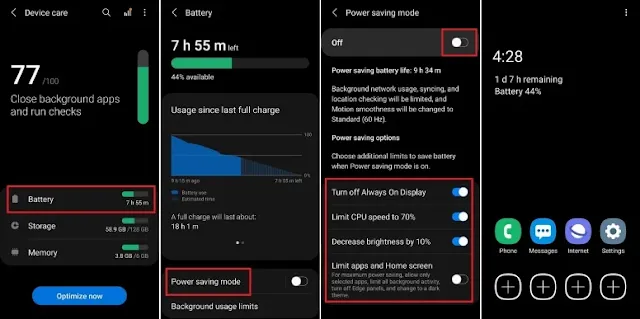
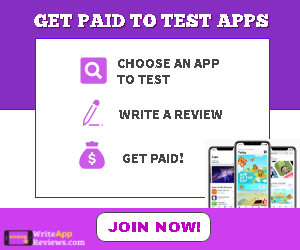
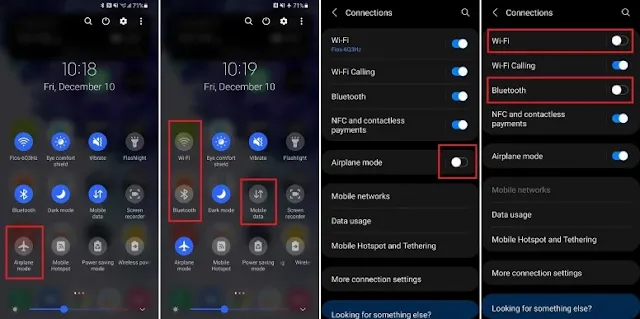

Post a Comment